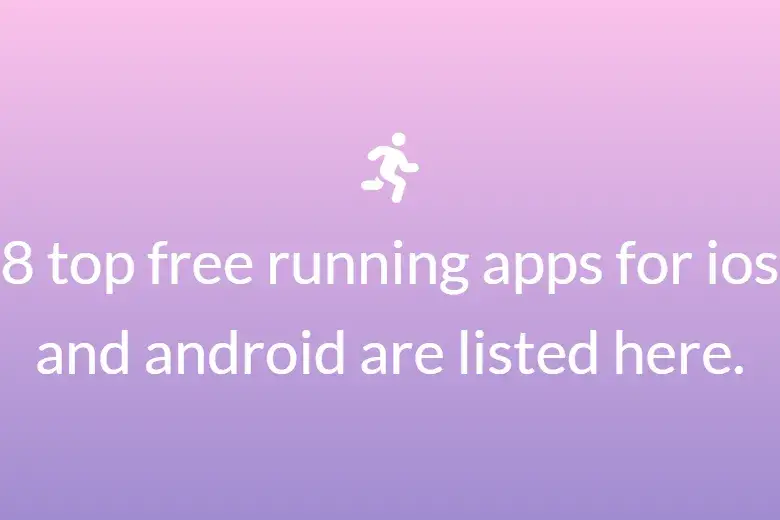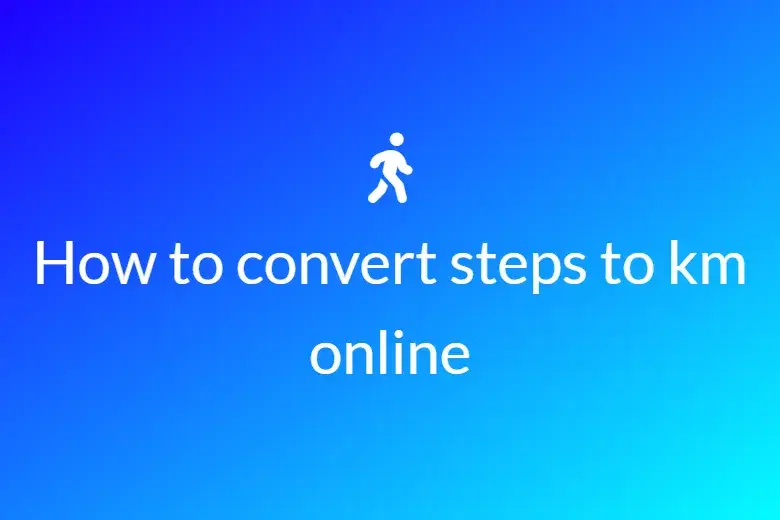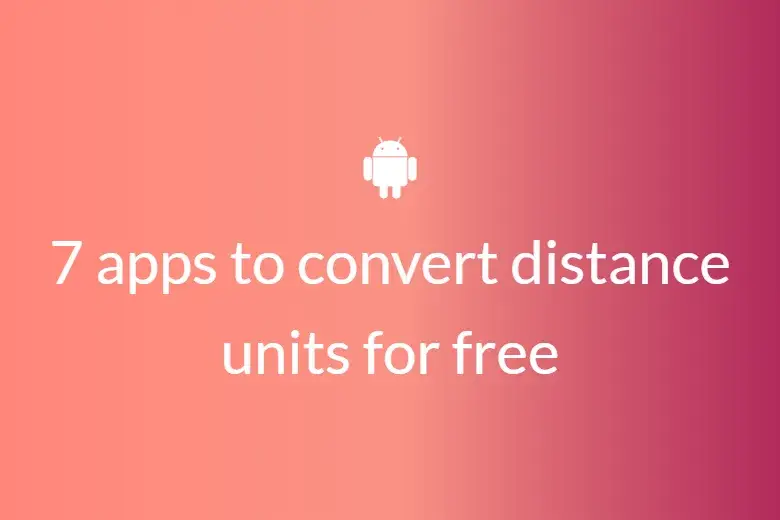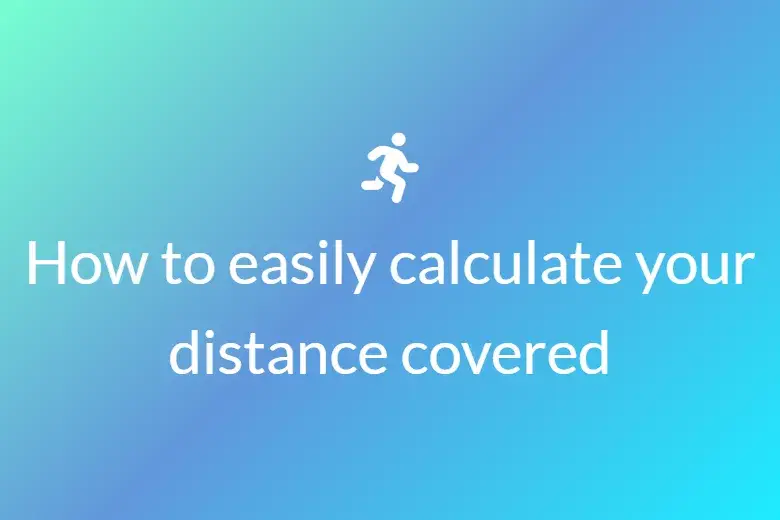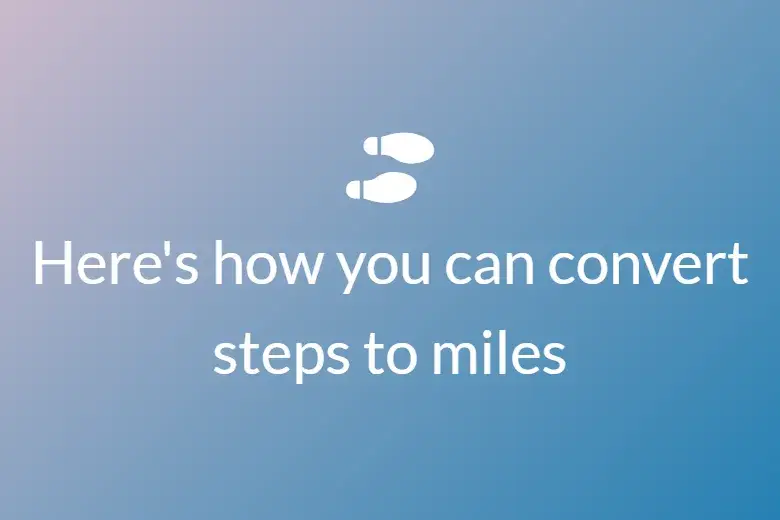OTHER TOOLS
- Hematology Calculators
- Electrolytes & Fluids Calculators
- Pulmonary Calculators
- Dosage Calculators
- Fertility & Pregnancy Calculators
- Addiction Calculators
- Other Calculator
- calorie calculator by food
- Free online calorie counter
- BMR calculator weight loss
- Body fat percentage calculator
- Calculate ideal weight from your height
OTHER TOOLS
OTHER TOOLS
- Cardiac Index Calculator
- CHA2DSA2-Vasc Calculator
- Cvd-Risk Calculator
- DAPT Calculator
- Doppler echo cardiac output calculator
- Duke score calculator
- ECG boxes to seconds calculator
- Eroa calculator
- Framingham risk calculator
- Gorlin formula calculator
- Grace calculator
- Gupta risk Calculator
- Has bled calculator
- Abi(Ankle-Brachial Index)
- Aortic valve area calculator
- Heart score calculator
- ICH-Volume calculator
- LV calculator
- Mean arterial pressure calculator
- Perc calculator
- PVR calculator
- Qtc calculator
- Rate pressure product calculator
- Rcri calculator
- Stroke Volume Calculator
- Timi stemi calculator
- Timi ua nstemi calculator online
- Wells score calculator
OTHER TOOLS
OTHER TOOLS
FEATURED TOOLS

Arterial blood ph online Calculator
A powerful tool for managing acidosis or alkalosis

Free drip rate online Calculator
Evaluate your infusion rate with our drip rate calculator.

Free water deficit online Calculator
Get fast and reliable water deficit results with our online calculator.
OTHER TOOLS
OTHER TOOLS
- 20/20 Vision for 2020
- Acid base Calculator
- Age shock index Calculator
- Alvarado Score Calculator
- Apache ii score Calculator
- APRI Score Calculator
- Barthel Index Calculator
- BASDAI Score Calculator
- BED Calculator
- Bicarbonate deficit Calculator
- Braden Score Calculator
- Breast cancer recurrence risk calculator
- BSA- Body Surface Area Calculator
- Carboplatin Calculator
- Charlson Comorbidity Index Calculator
- Centor Score Calculator
- DASI(Duke Activity Status Index) Calculator
- Denver hiv risk Calculator
- Discriminant Function Calculator
- Epworth Sleepiness scale calculator
- GCS Calculator(Glasgow Coma Scale Calculator)
- ICH Calculator
- Incidence rate Calculator
- iv flow rate Calculator
- Medical radiation Calculator
- Mews score Calculator
- Modified Shock Index Calculator
- Mortality Rate Calculator
- Padua Score Calculator
- Pediatric epworth sleepiness scale
- Revised trauma score
- Shock Index
- Gout Diagnosis
OTHER TOOLS
- 4ts score online Calculator
- Absolute Eosinophil Count online Calculator
- Absolute Lymphocyte Count online Calculator
- Absolute Reticulocyte Count online Calculator
- Age-Adjusted D-dimer online Calculator
- ANC online Calculator
- ANC without band Calculator Without Bands
- Allowable Blood Loss online Calculator
- Blood Type Calculator
- Corrected Reticulocyte Count (CRC) online Calculator
- DIC syndrome online calculator
- Diffuse Large B-cell Lymphoma Prognosis Calculator
- Fresh Frozen Plasma Dose online Calculator
- HCT Hemoglobin Ratio Calculator
- Iron Deficiency Calculator
- Mentzer Index Calculator
- MIPI Calculator
- Transferrin Saturation Calculator
OTHER TOOLS
OTHER TOOLS
OTHER TOOLS
OTHER TOOLS